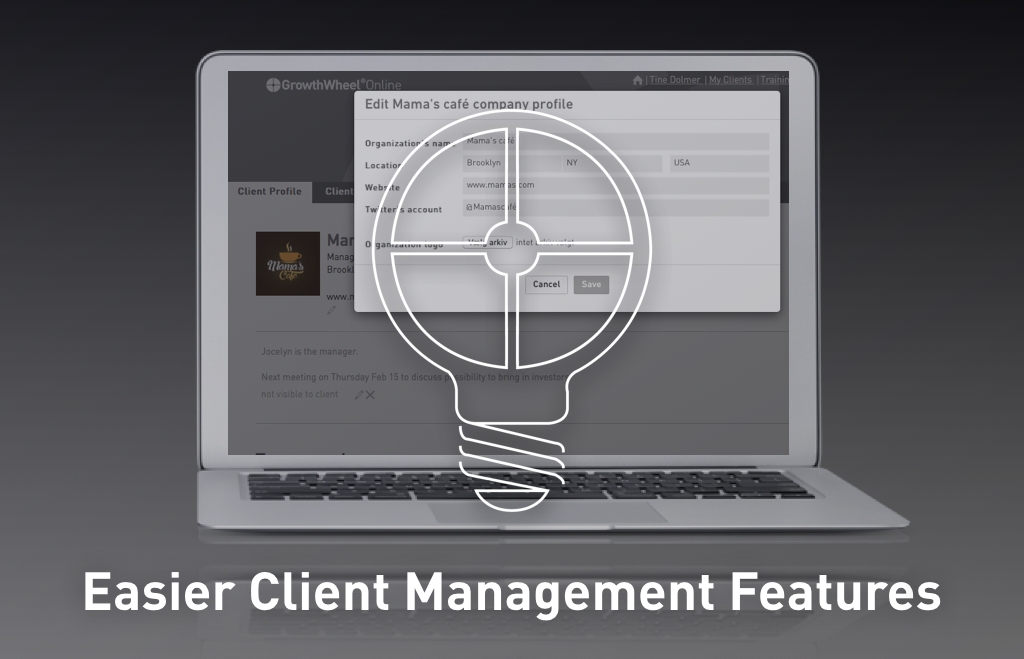Manage your clients
- Edit the company profile, request a 30-60-90 Day Plan, archive clients, and much more
Did you notice that you can easily manage your clients on GrowthWheel Online?
You can:
- Add and edit information about your client
- Request a 30-60-90 Day Plan from your client
- Archive past client companies
- Edit text on saved notes, decisions and actions in the 360° Screening
#1 Edit the Client Company Profile
Select a client and go to "Client Profile" to add and edit information about your client. Or you can simply leave this task with your client, who has the same options to add contact information, location, or upload a logo.
#2 Request a 30-60-90 Day Plan
You can now request a 30-60-90 Day Plan from your clients. Go to the "Client List", select a client, open the bulk action, and choose "Request a 30-60-90 Day Plan". If you prefer you can add a personal message with instructions to your client.
#3 Archive Client Companies
If you no longer work with a client (or have created a fake client to test the features) you can now archive client companies to keep your Client List nice and tidy. Just select the client, open the bulk action, and choose "Archive Client Company". To view or re-activate client companies, click the archive icon at the bottom of the client list.
#4 Edit saved notes, decisions, or actions
After having a conversation on a topic, maybe you and your client would like to describe the decision or action better. If so, you can easily edit it.