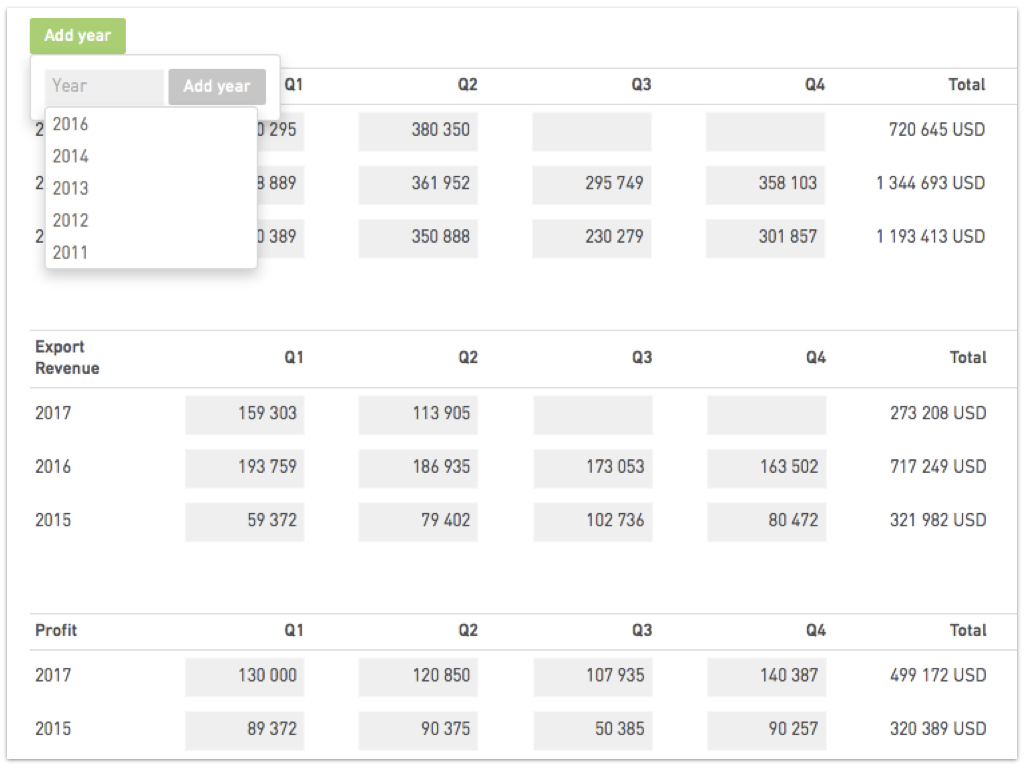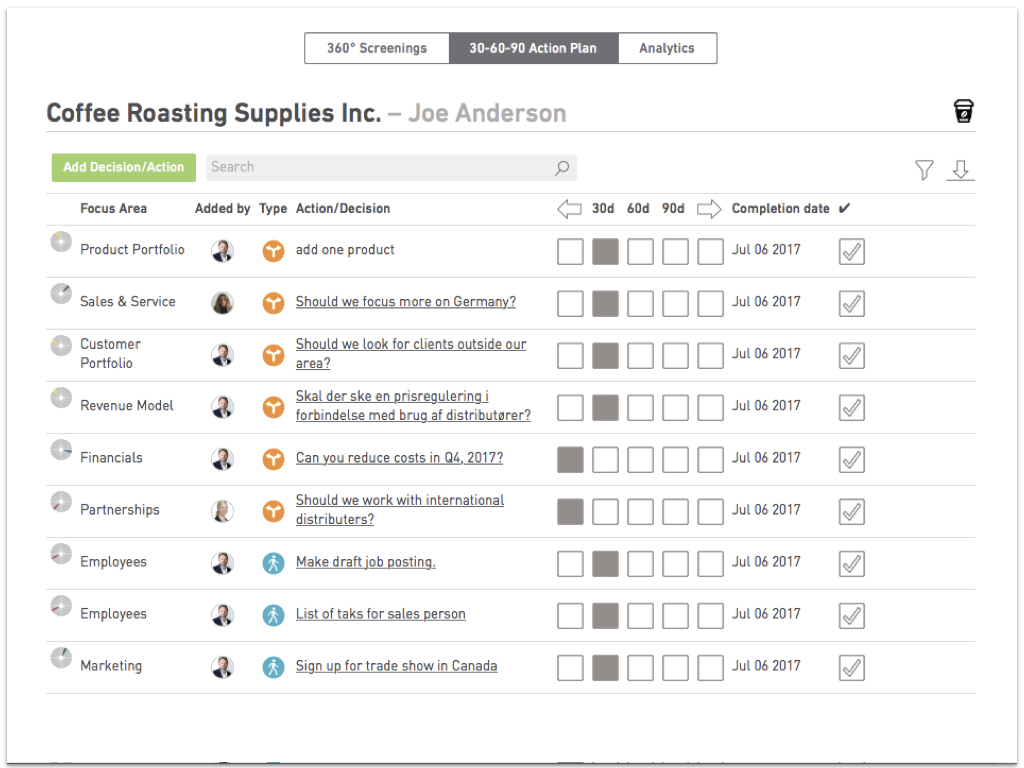Track Your Clients' Progress
—Print a one-page PDF with financials
It is our vision that GrowthWheel Online can be used to gather all the information that clients, advisors, and lenders need, and that it can be printed as a great-looking PDF with a single click.
With this release we are happy to introduce Financials. This new feature helps you track the revenue, export, profit, and funds for each client.
Financials are part of the Business Profile, that you can download as a professionally looking PDF file, or export as an Excel file. But it is also a way to keep track of clients and their progress.
Your clients can also make a Business Profile on their own. Less typing work for you, more time to help your clients grow.
In Analytics, you can see revenue charts and tables for all your clients that you can use for reporting. If you are a manager you can see aggregated data for the whole organization.
New Feature: Financials
Track clients' revenue quarter by quarter
#1 Add information
You only need to add the information that is relevant for each client. You can choose to add years to the tables and customize them to only show it for the tables your client needs.
#2 Automatic visual analytics
All info you add to financials will automatically show up as graphs, that will help you analyze the numbers.
#3 Client revenue view
Now you can see the revenue for each of your clients in the Client List by switching to the new Client Revenue View.
#4 Analytics for all clients
In "Analytics", you can get a quick overview of all your clients' aggregated financials with graphs and tables.
New Feature: Take Your Data and Walk Away
—Export the Business Profile in Excel
If you need to import data from the Business Profile to another system, all data is good to go. You can easily download one or more clients' Business Profiles as Excel files that you can upload to another system, or you can print the data as visual PDF reports. And your clients can do the same.
More Improvements
Based on your suggestions
Employee count
The employee count has been improved and moved to "Team" in the Business Profile, where you can now create a table with the number of all employees.
Completed decisions and actions
We have added the completion date to the 30-60-90 Action Plan. You can now see a list of all completed decisions and actions sorted by completion date.
What is Next?
—A sneak peek of what we are working on...
In GrowthWheel, we are committed to making continuous and never-ending improvements of the software in collaboration with our users.
Every month, we release new features, and we have hundreds of upcoming features in our road map.
Here are a few of the most exciting ones:
- Add competitor page and board member page to the Business Profile
- Improved 30-60-90 Action Plan with assigned tasks
- Improved notification system (gamification) with more reminders and notifications