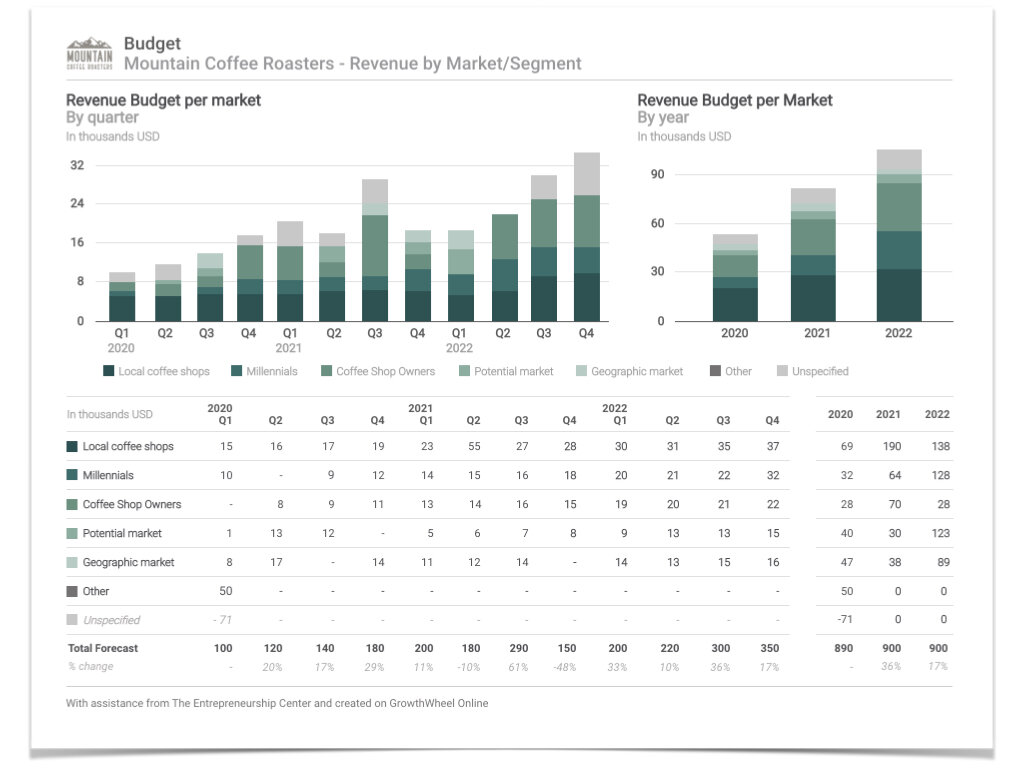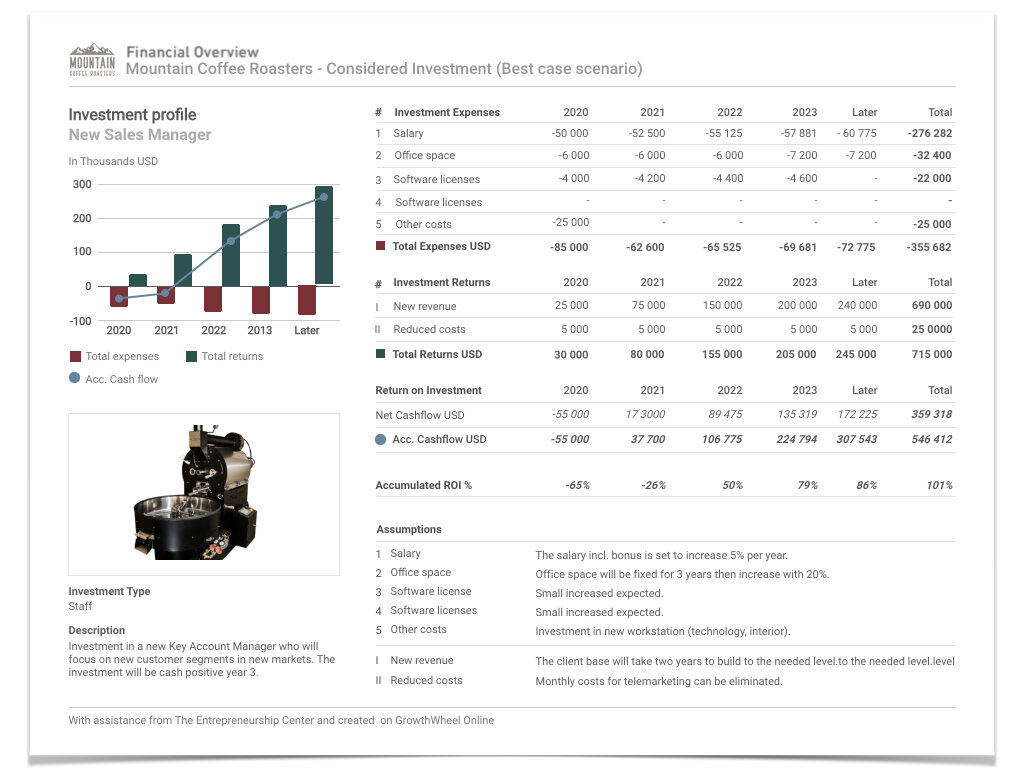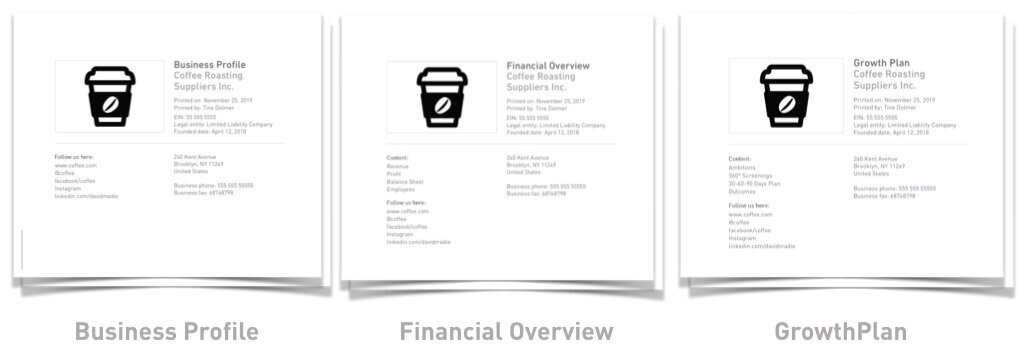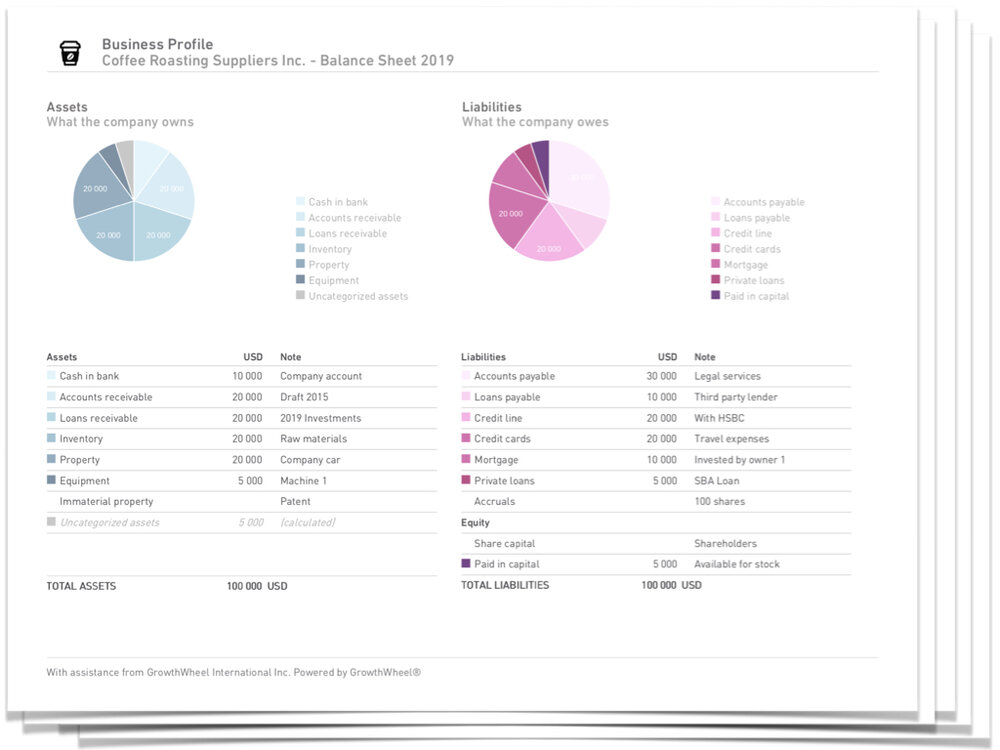Last month, we released Revenue Budgets broken down by products and markets. Now, we are taking this to the finish line and launching a complete budgeting feature to be used by advisors and clients on GrowthWheel Online.
On the new Profit and Loss page, you can easily add a total budget for direct and operational costs to automatically calculate the gross margin, operating margin, and net profit before taxes.
This is the simplest and fastest way to make a budget.
This release will help you:
Create budgets by specifications for direct and operational costs
Immediately see the budget charts for direct and operational costs
See budget charts for all profitability margins
Add assumptions for any budget line
Download a 1-page PDF-file for each budget page
We hope that this complete Budget feature will help you – and your clients – to create easy and fast budgets.
Get an introduction to the new features in this quick video:
One Page for Each Budget
— Share as 1-page PDF-files
As always, each page can be downloaded as a visual 1-page PDF file – or downloaded as part of the Full Budget Report PDF.
Download Assumptions PDF
— All budget assumptions on one PDF-file
Now you can also choose to add the assumptions page as part of the full budget report.