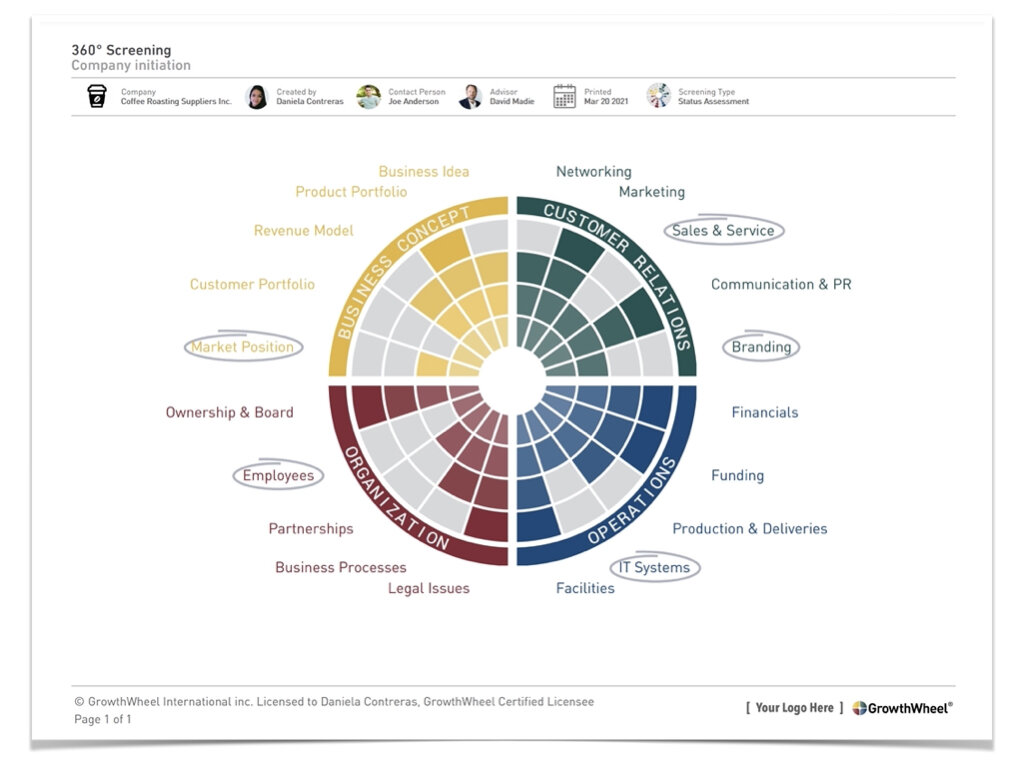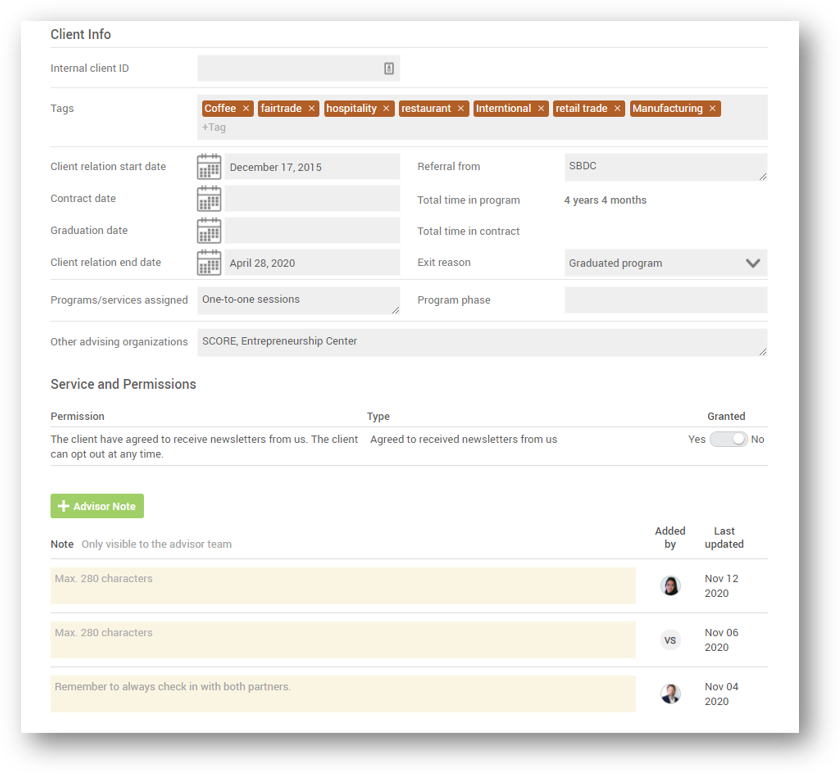Also in 2021, we have updated and added new features on GrowthWheel Online — as always based on requests from the community of GrowthWheel Certified Business Advisors.
In 2021 we released 9 new features. Check them out below or see them in action on the GrowthWheel Online platform.
Release overview
New feature: New Quick Access & Help menus with shortcuts
We started 2021 with this new feature to make it easier and faster to add new client information.
With our new “Quick Access” and “Help” menus on GrowthWheel Online, you now have shortcuts to create different records for your clients along with accessing our support center and much more.
Update of the GrowthPlan: Updated 360º Screening Colors
We introduced a nice visual enhancement to the GrowthPlan menu on GrowthWheel Online.
You can now see different color schemes while making 360° screenings for status, opportunities or skills.
We know everyone loves videos! This update added videos to all the Frameworks in GrowthWheel Online.
If you like to use and share GrowthWheel Frameworks to give clients a visual inspiration for making decisions, you now have videos to go with them.
New update: Google Address Lookup
With the addition of the Google Address Lookup you and your clients will have a faster and more accurate way to enter a business address.
You can quickly make and select a google address search or add a custom address if needed.
Update: Improved design for tracking “Interactions”
In this update we re-designed the interaction’s dialog so you now have an even better experience when you invite clients for a meeting or make meeting notes.
It is easier now to focus on the separate sections throughout the meeting with clients.
New feature: Client Intake Forms Lets Your Clients Self-register
With this update you will love everything about the new way for your clients to self register through the Client's Intake Form.
Having clients sign up to your programs, register for training courses from your website, and immediately have their information in your CRM system has never been easier.
New feature for SBDC’s: 641 Forms on GrowthWheel NG (beta)
Our biggest news of the year for SBA-funded agencies was to introduce GrowthWheel NG (next generation)as a beta version, and — yes — you can use it to report to SBA in the near future!
Clients fill out their own 641 form in GrowthWheel Online. When you review their information, you will see an indicator if the information is missing or has improper validation.
New feature: SBA Counseling Sessions
As part of our new GrowthWheel NG features, we introduce the easiest way for SBA-funded agencies to track your Client’s Impact Records on each counseling session.
With the new SBA Counseling Record you will have a pop-up which makes gathering impact information from meetings with clients easy and simple.
Update: New EDMIS Error Dashboard & 641 Intake Form for your website
We kept improving GrowthWheel NG (Next Generation) for SBA-funded agencies! This time with a new simple way to get an overview of errors on the 641 form — before you submit to EDMIS!
That's all for 2021!
We will continue in 2022 with more updates to help you be the best business advisors you can be.