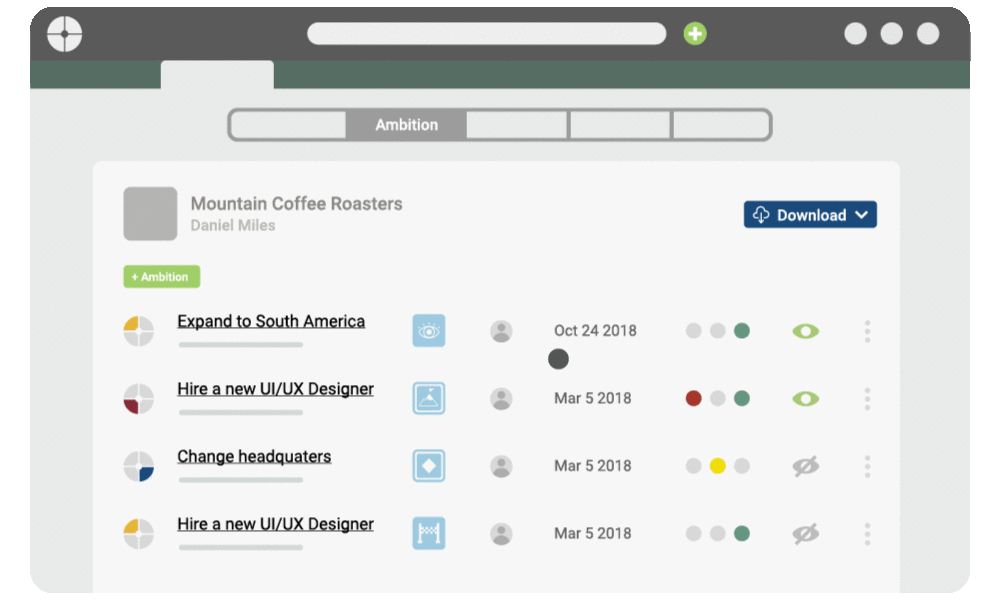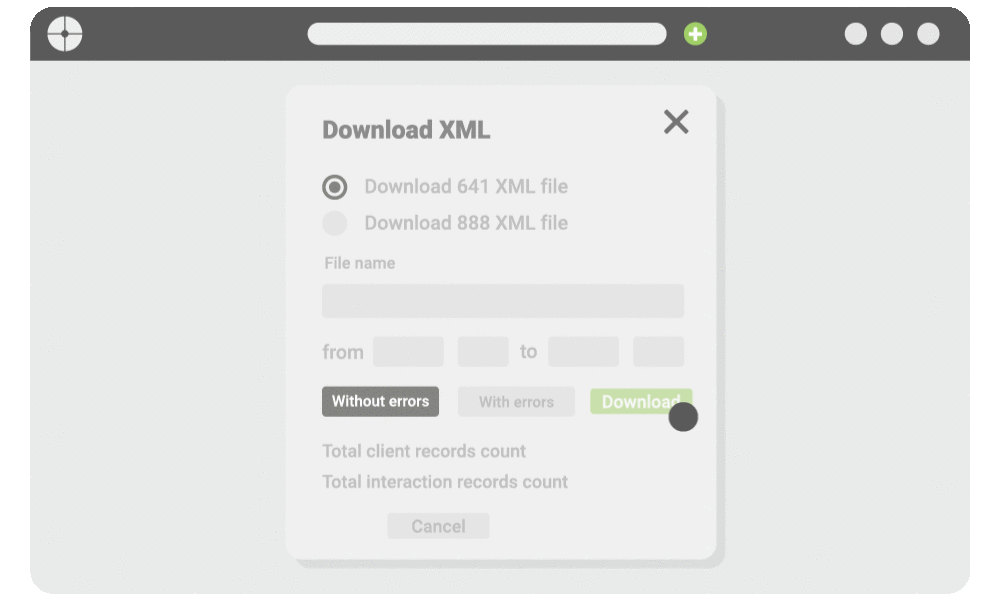With our new GrowthWheel AI, you can now generate 30-60-90 days Action Plans – automatically. It feels like magic!
As business advisors, you need to help clients make complete action plans to achieve their ambitions – and keep them accountable.
However, one thing is to think about what decisions and action items are needed. And a complete other, to write them down to create a plan with timelines.
You can certainly come up with action items yourself, but with AI helping you, you can do it much faster.
The real magic happens when you add your expertise by reviewing and refining the text the AI generates.
It works like this:
1. Create an ambition or a goal for a client.
2. Make it smart by making it specific, measurable, and on a timeline.
3. Click "Generate Action Plan" and see the first 7 suggestions.
4. Click again to get as many suggestions as you want
5. Refine by editing and deleting before you share with your client.