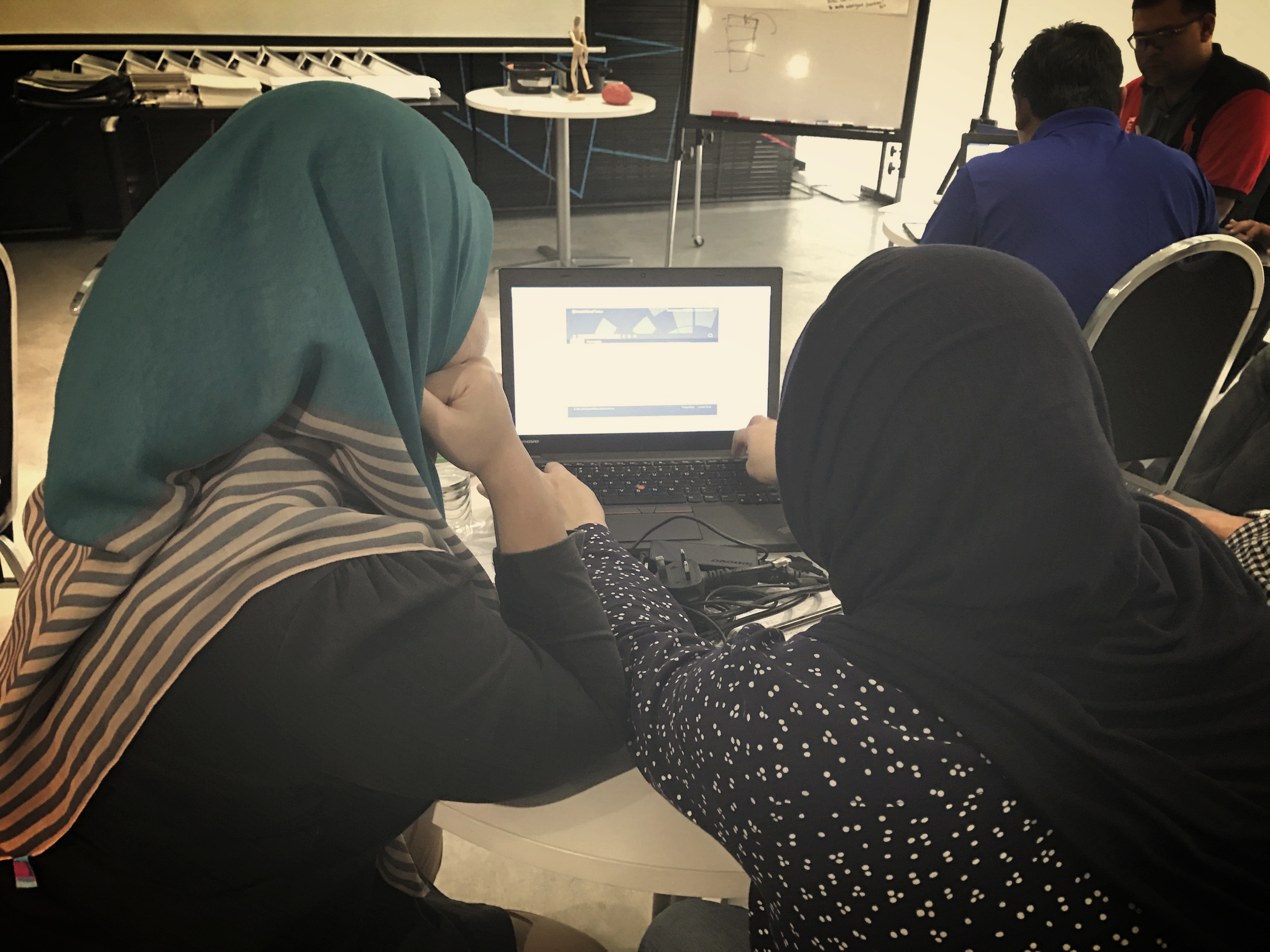On September 18-19 we visited Orlando, FL for another Certification Course right before the ASBDC 2016 Conference. Among the 19 new GrowthWheel Certified Advisors were the our first advisor from Rhode Island and Massachusetts. GrowthWheel is now used in 39 US states
At the certification course we were happy to welcome business advisors from the following organizations:
- Connecticut SBDC
- East Colorado SBDC at UNC Biz Hub
- Galveston County SBDC
- Iowa SBDC at Kirkwood Community College
- Klamath Community College SBDC
- Mason SBDC
- Massachusetts SBDC Network Central Regional Office
- Middle Tennessee State University
- New Mexico SBDC
- Northland Pioneer College SBDC
- Ohio SBDC
- Oklahoma SBDC
- Pima Community College SBDC
- Portland Community College SBDC
- Rhode Island SBDC
- SBDC at Florida A&M University
- SBDC at University of Wisconsin-River Falls
- TSBDC Knoxville Center
- Virginia SBDC
- West Virginia SBDC
- Wyoming SBDC Network