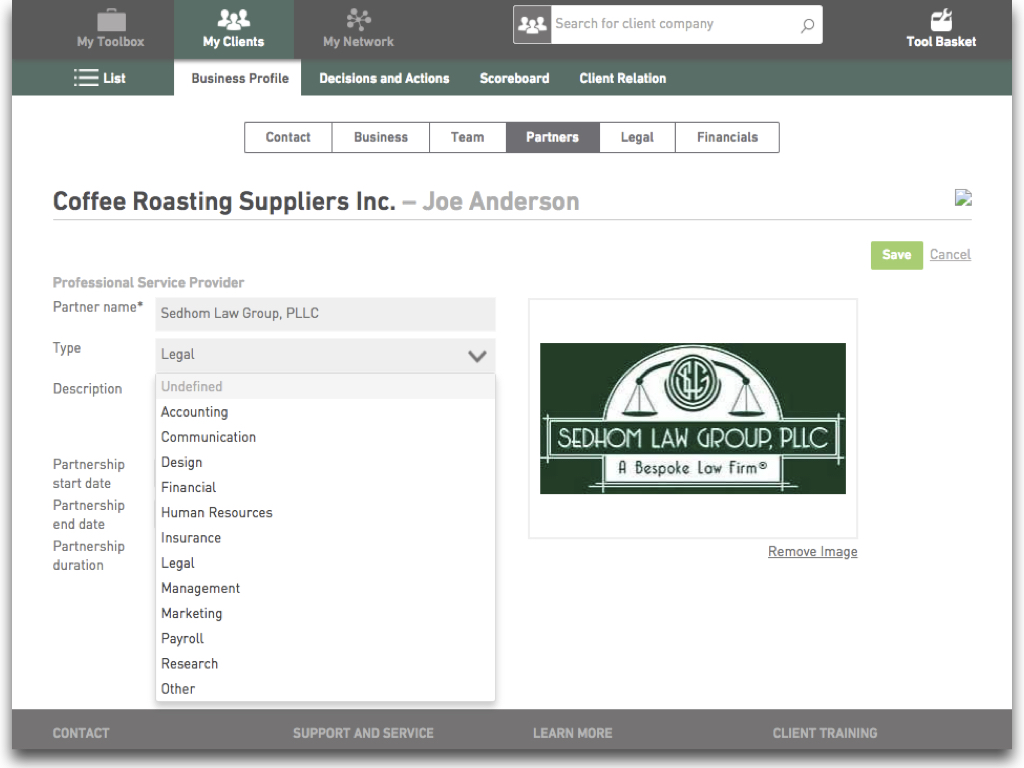We are looking forward to join the NACCE2018 conference in Fort Worth, Texas next month.
The 16th annual conference of the National Association for Community College Entrepreneurship (NACCE) revolves around “The Entrepreneurial ecosystem revolution." Panels and breakout sessions featuring NACCE members from across the United States will share best practices for entrepreneurial leadership and experiential teaching across academic disciplines.
Join our session
Date & Time: Monday, October 8, 9:45 AM - 11:00 AM
Room: Texas Ballroom A
Track: Academic Programs
Level: Intermediate
Description
Have you found it difficult keeping students accountable efficiently? Want to create efficiencies while managing large numbers of students? Engage in an active learning experience designed to solve problems you experience in their classroom settings. Share frustrations and leave with solutions!
Learning Objectives
Learn how other educators are solving common challenges in the classroom.
Apply some innovative ways to keep students engaged and accountable using online learning systems.
Walk away with new connections from the active learning and networking activities planned.
Presented by
Elizabeth Binning
Product & Learning Specialist
GrowthWheel, NY
Dr. Andy Gold
Assistant Professor, Entrepreneurship & Management
Hillsborough Community College, FL
GrowthWheel is happy to be a sponsor of the conference. Drop by our booth for a quick demo of how our online platform can help you give your studens a digital experience.