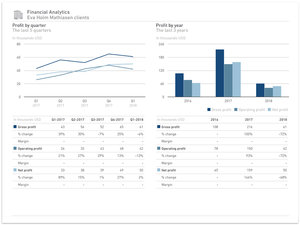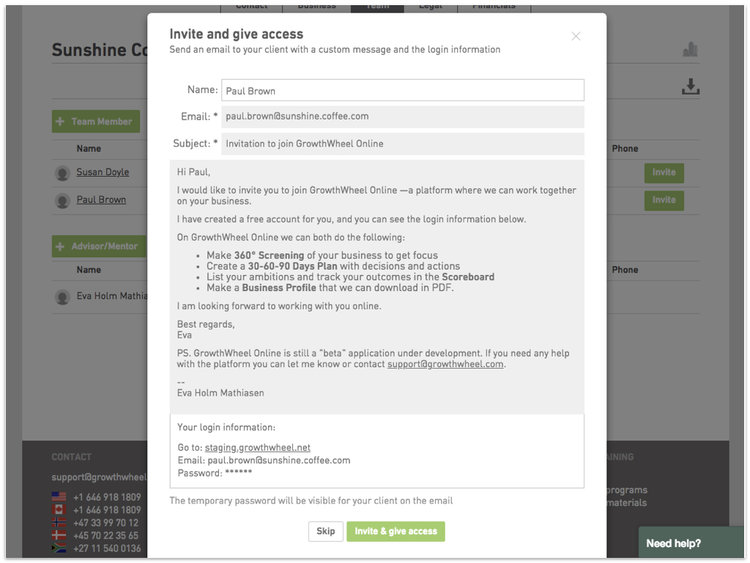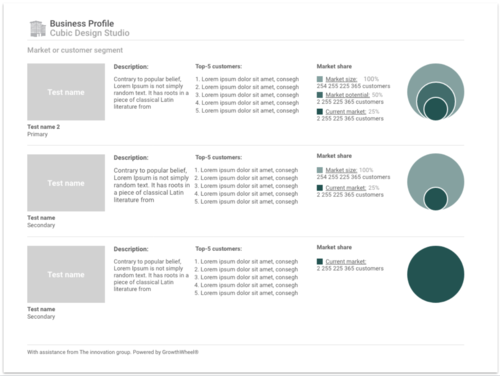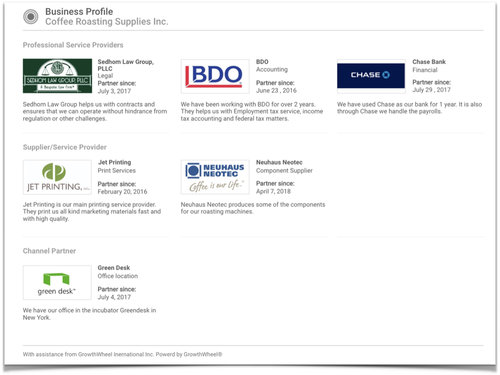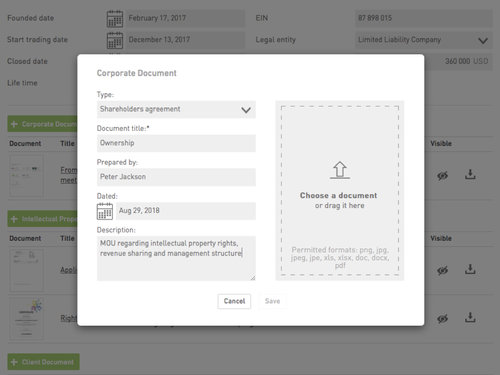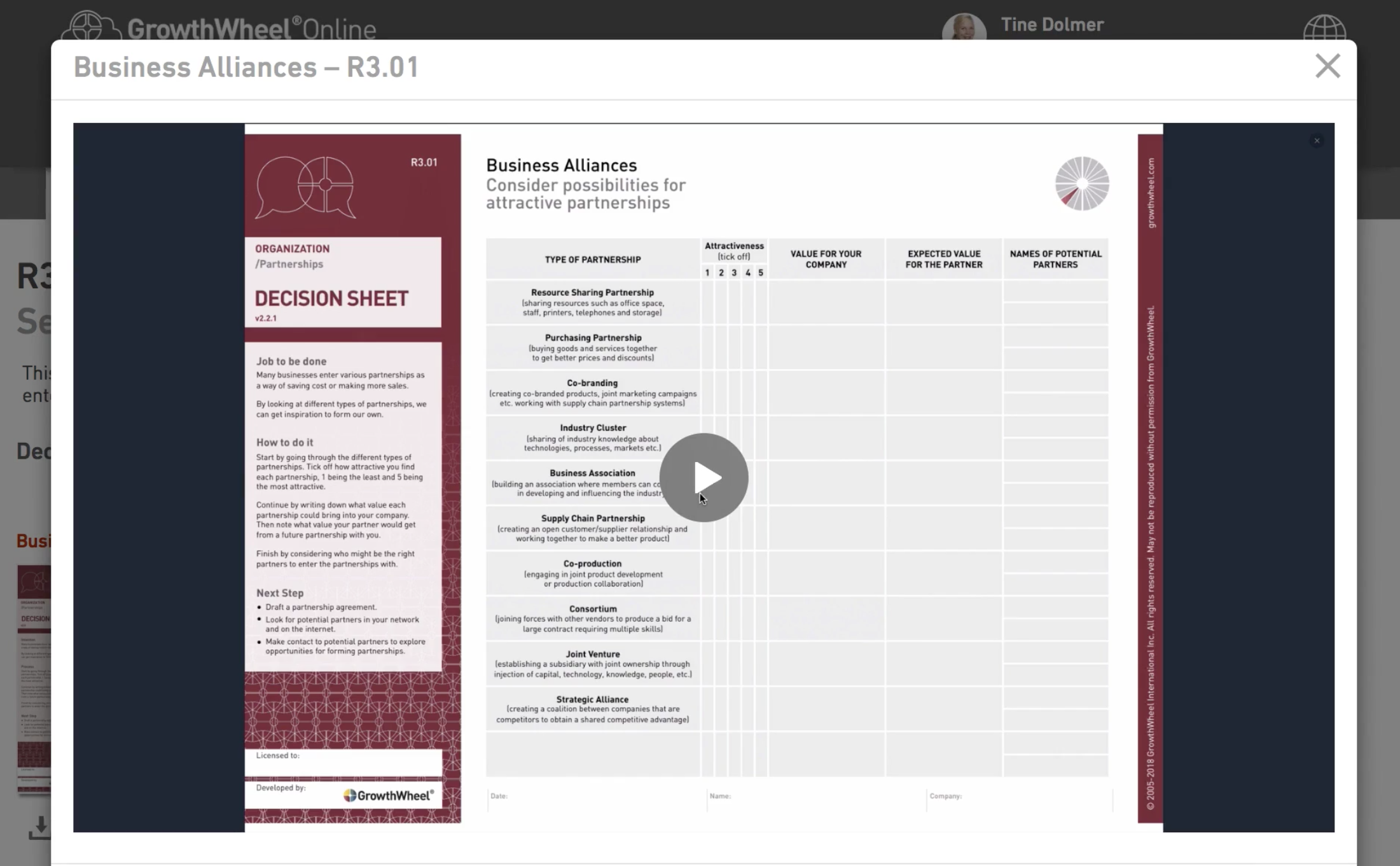As you may have noticed, we have given GrowthWheel Online a quick brush-up this summer.
In this release, we have focused on updating a few features that will make it more convenient for you to use GrowthWheel Online.
We have changed to a new font that is more readable
An improved client company/manager layout
The logo on the “My Clients” page is bigger and more visible
The download button is bigger and easier to find
Interactions are in a new color
We hope these brush-ups will make it easier for you to use GrowthWheel Online to work with your clients!
Examples of the new layout
—Making it more convenient to use GrowthWheel Online!
The client’s logo is more visible
New view of client interactions
Dark blue download button