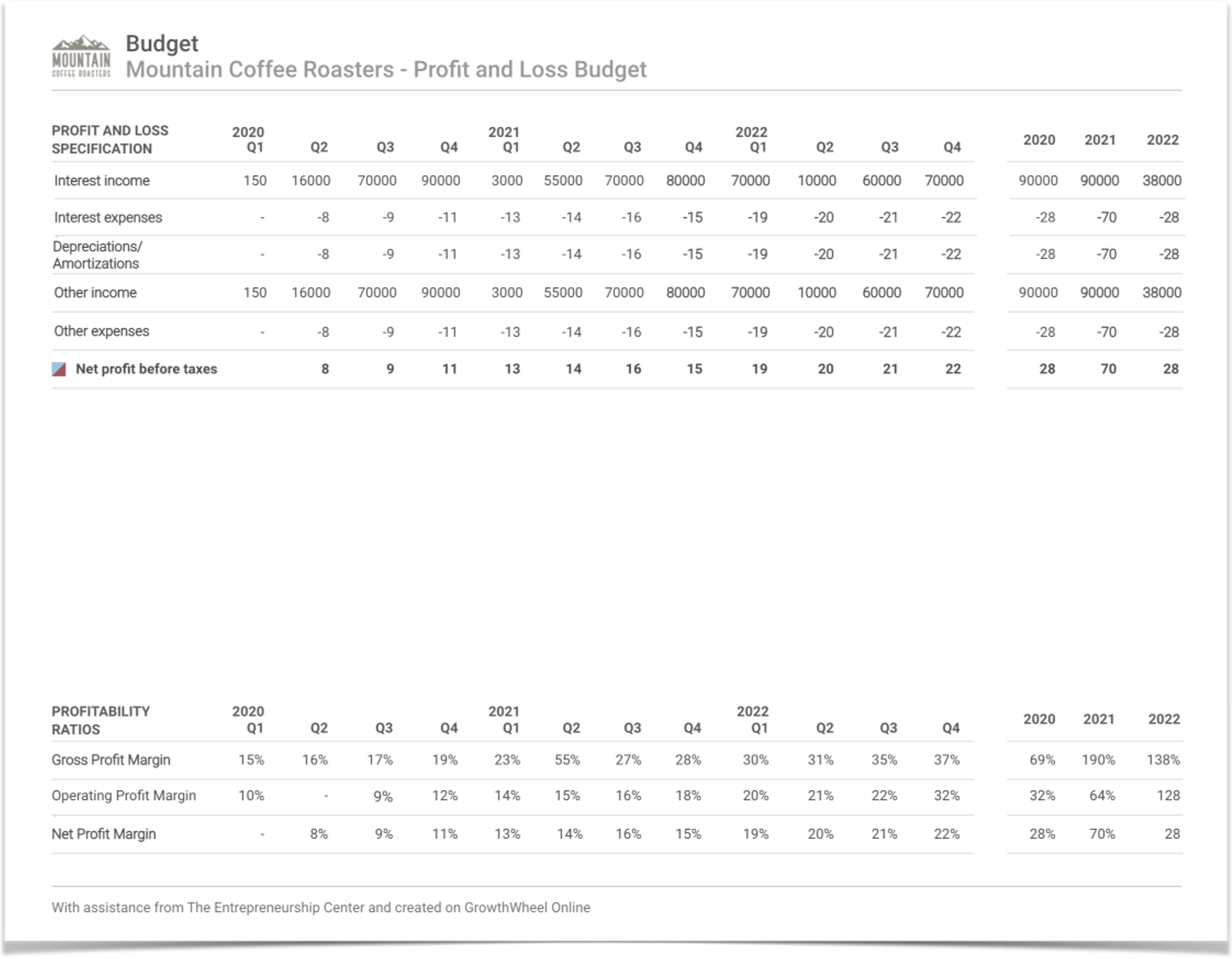Now you have a complete “Budget” feature to be used by advisors and clients on GrowthWheel Online. As part of this new menu you’ll find the following features:
Budget your Products and Markets: Quickly create budgets for the products and markets from the business profile.
On the two new pages “Revenue/Product” and “Revenue/Market” you can add a budget for the revenue monthly or per quarter and year.
Add a specific budget and break it down by main products and markets. There is no need to budget all records since un-budgeted records will show up as uncategorized.
Also, add assumptions to any record you create. You can get all this information on graphics and download them as PDF files. Easy and fast budgeting.
Budget for direct and operations costs, and profit & loss
On the new “Profit and Loss” page, you can easily add a total budget for direct and operational costs to automatically calculate the gross margin, operating margin, and net profit before taxes.
You can quickly add totals for direct and operating expenses, or you can go in-depth and describe profit and loss by specifications. Either way, you’ll get the margins calculated and shown on the graphic.
You can also see separate pages for “Direct Costs” and “Operational Costs” where you can create budgets by specifications of these two.
Just like on the financial overview pages, you can select from the options of direct and operational costs to add a budget for each section. All the un-budgeted costs will be shown as under the unspecified row.
Budget your investments
You will also find a new feature called "Investments" where you — or your clients — are able to add a list of investments, specify the expenses and returns, and even add assumptions to your investments.
You will get an automatic investment profile chart with expenses, returns, and accumulated cash flow.
Print a one-page PDF page for each investment. This feature will be helpful for the management and to plan your investments.
All budget assumptions on one PDF-file
Now you can also choose to add the assumptions page as part of the full budget report.