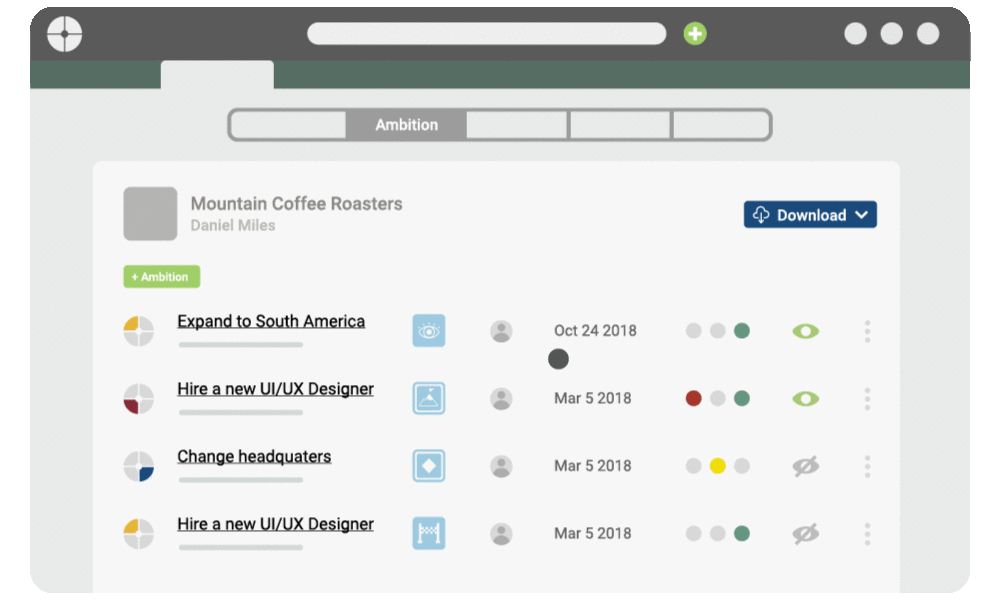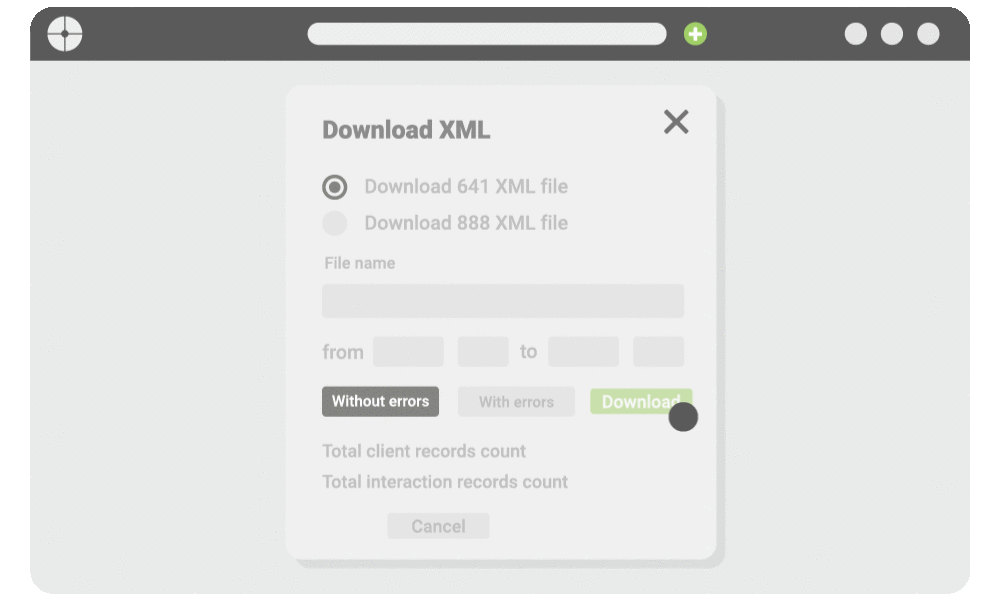As business advisors you want to help your clients the most in their growth journey.
There is a lot to take care of in a business but the real problem is not having the proper resources ready to use with clients.
So we created 8 different Growth Journeys where clients can expand their business and you can help them do so one tool at a time!
In this video, Elizabeth shares more about the Growth Journeys and how to use them:
The First Journey: Product Launch
Releasing a new product or service into either current markets or new markets can be daunting.
Clients need to think through the value, the pricing, and the right market or customer segment for this new offering.
We curated this package of Decision Sheets to help clients that are thinking about offering a new product or service:
The Second Journey: Market Entry
Entering into a new market or customer segment is as exciting as it is overwhelming.
Clients need to think through this new market - how are they similar and/or different from their current customers, how should products and services be priced, and who is the competition in this new space?
We curated this package of Decision Sheets to help clients that are thinking about entering a new market or expanding to a new city/country: