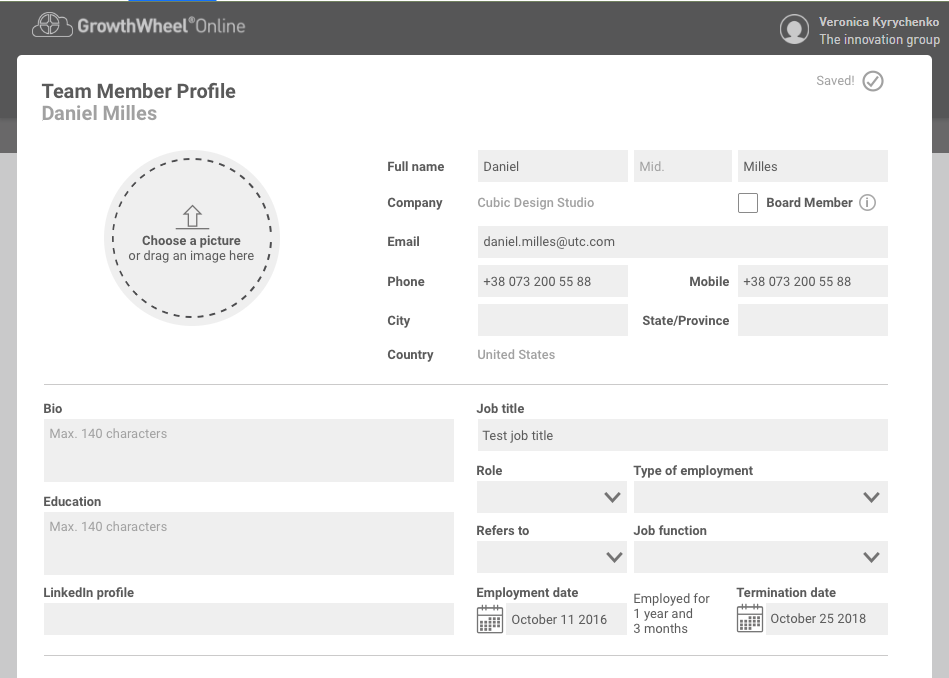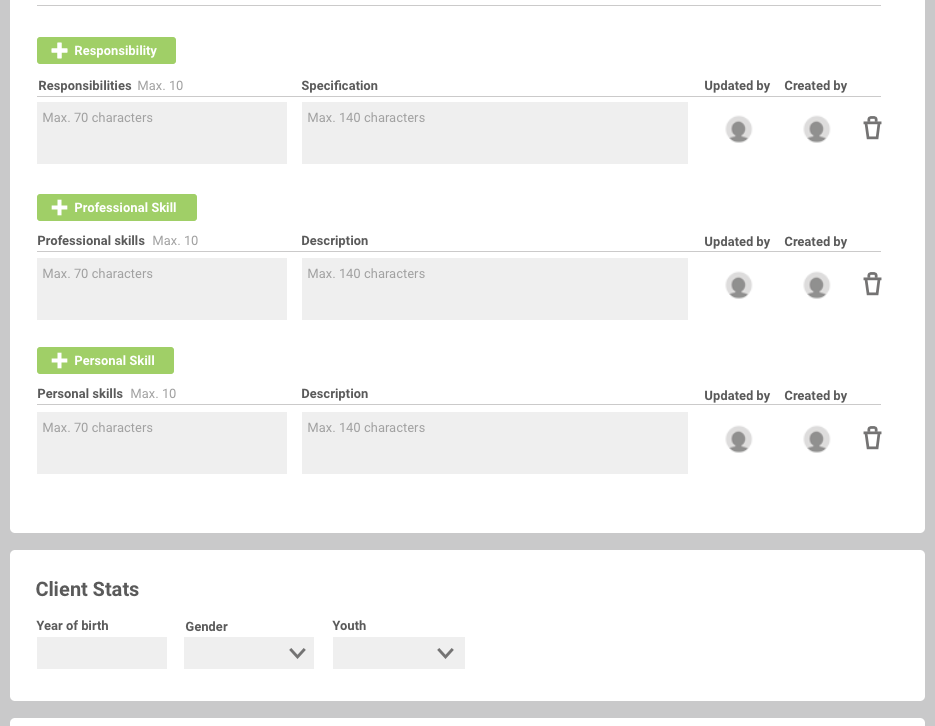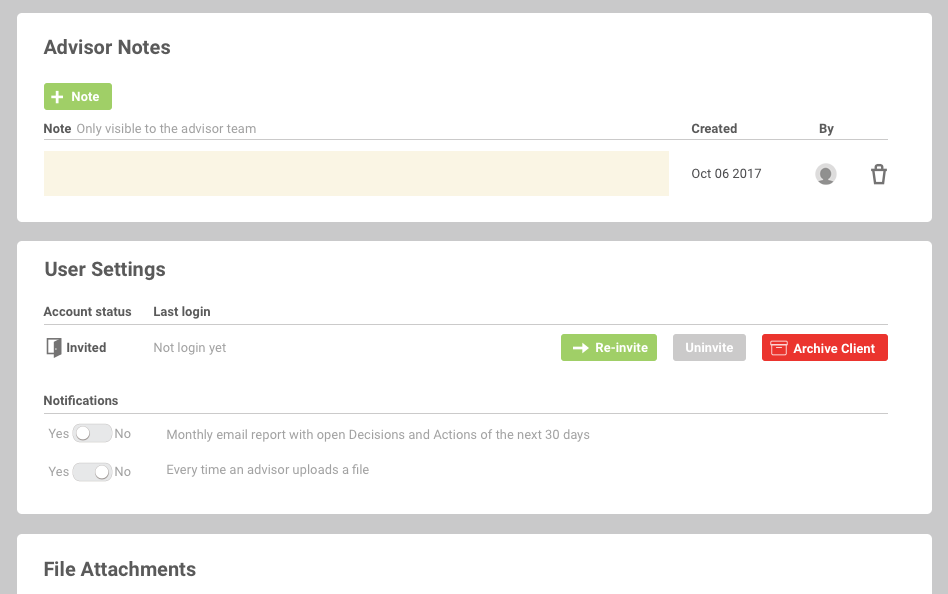We are working on a new feature that will make it easier for you to manage your clients’ accounts on GrowthWheel Online.
Under the “Team” menu you will find a new column where you can see the status of your client: invited, not invited, or not logged in yet. If your client hasn’t logged in yet, you can re-invite your client. If you no longer wish that your client has access to the company profile you can archive your client.
With the new features you will be able to:
View your client’s status
Manage your client’s information
Archive clients
Below, you can see the first mock-ups of how it will look like.
#1 View your client’s status
In the “Team” menu you can now see for all clients if they have been invited or not, and you can choose to re-invite a client if he or she didn’t log in.
#2 Manage client information
You can now add more detailed information about every client, such as responsibilities, professional and personal skills, and notes, or you can manage user settings.
#3 Archive clients
If you no longer want a client to be visible on the team members page, you can now archive that client.
Please share your comment below, and take part in the development of the upcoming page.