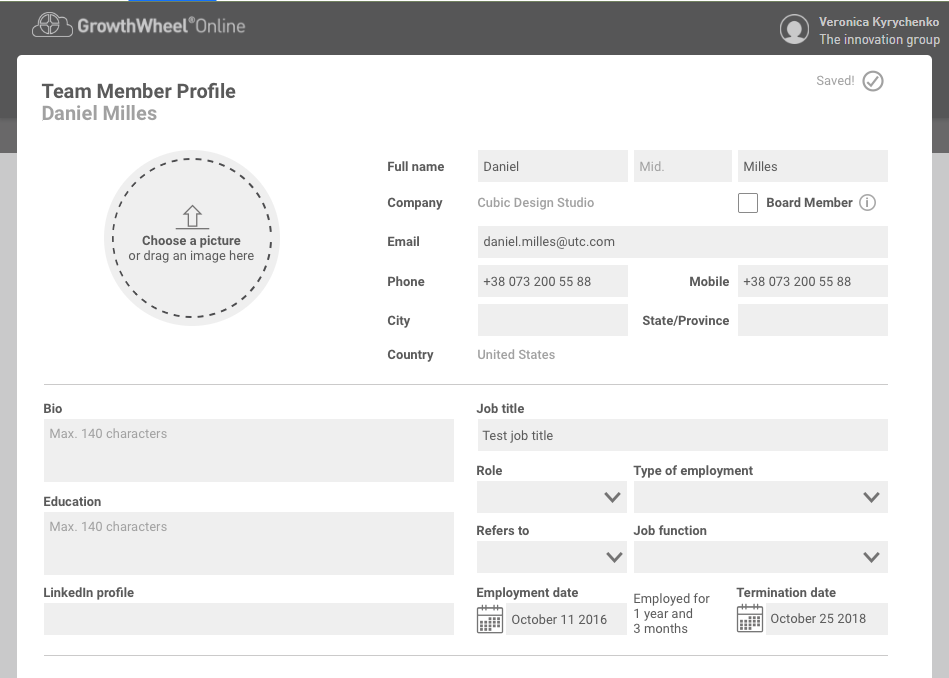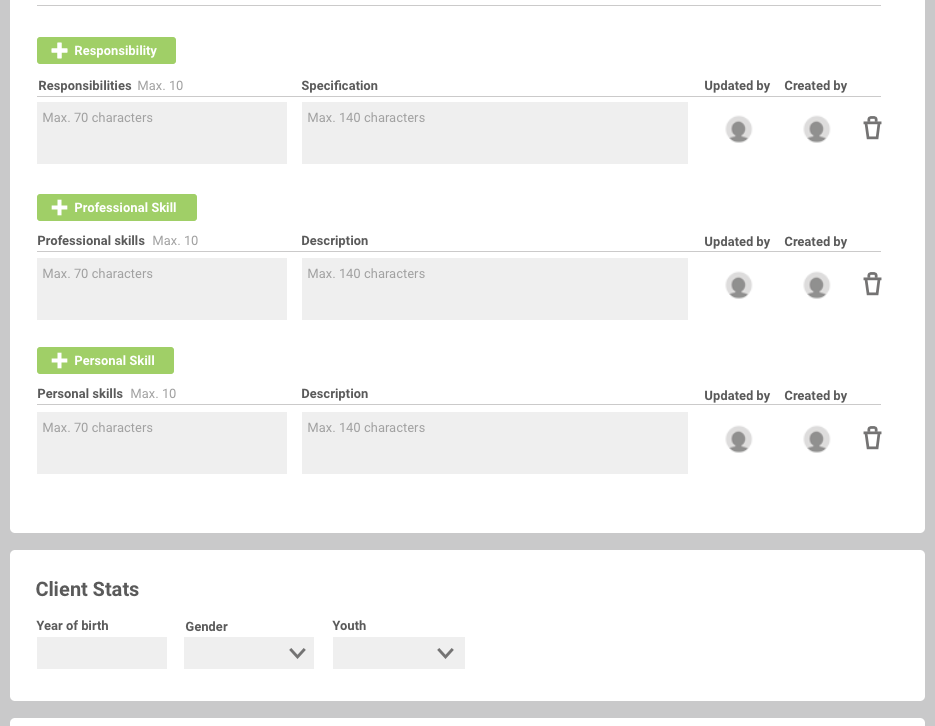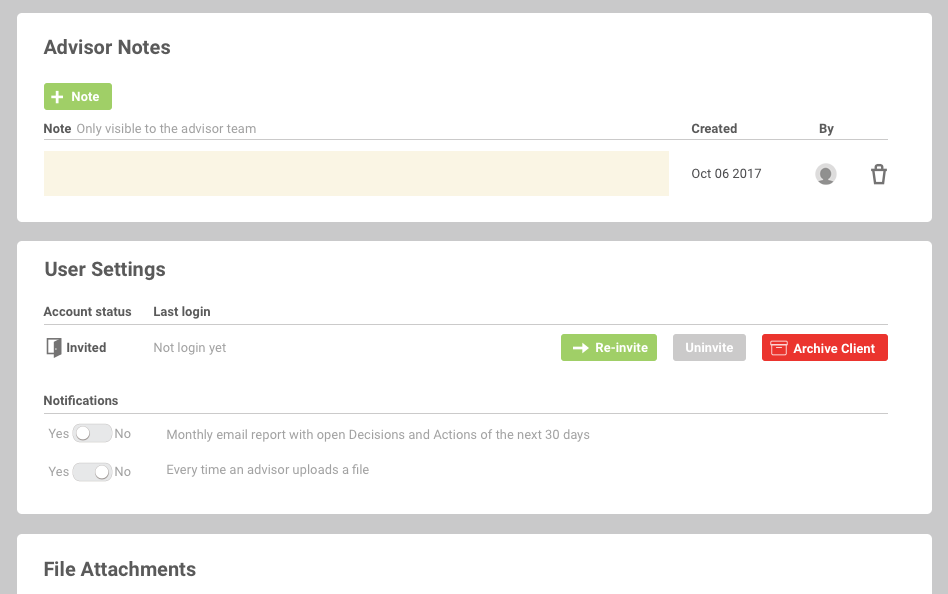Users can now describe the history of the company with records of specific company events. Founded. New location. New management, new investors, and others are examples of types of events.
With this new feature you’ll be able to:
Keep track of the historic company events.
Download as part of the Full business profile Report PDF file.
Below, you can see the first mock-ups of how it will look like.
1. See a list of your Client’s Company Events
As part of your business section, you can add and see a list of your client’s company events. Each event has a visibility option, to be included or not on the reports.
2. Create new Events
You can add a description, select the type of event from our dropdown options, add a date and a picture.
3. Print as PDF file as part of your Business Profile Report
In the PDF there is a Visual timeline showing the events. The records show up on the summary page.
Please share your comment below, and take part in the development of the upcoming page.